In the ever-evolving digital world, where users demand fast, smooth, and responsive experiences, the performance of your web app can make or break your business. We live in an age where even a two-second delay in load time can result in lost revenue, abandoned sessions, and frustrated users.
Modern web apps are no longer just static pages; they’re interactive, dynamic, and data-heavy. From real-time dashboards to image processing, from large-scale data analytics to background tasks — web apps today are handling more complexity than ever.
So the question is: how can you ensure your app stays fast, even when doing a lot of heavy lifting?
The answer is — Web Worker API.
✅ 1. What Are Web Workers?
Web Workers are JavaScript scripts that run in background threads independent of the main browser thread. They allow you to perform heavy computations without blocking the UI, giving users a fluid experience even while your app is processing complex logic in the background.
In simple words — they’re like hiring extra helping hands 🧑🔧 to offload tough tasks while your main app remains available to interact with the user.
🔧 Why do we need them?
Because the main thread does everything — rendering UI, handling user inputs, and executing JS. When it’s busy doing a CPU-heavy task, your UI hangs.
With Web Workers, you can send that heavy lifting to another thread, allowing your main thread to stay responsive.
2. How to Use Web Workers
The Web Worker API is surprisingly easy to implement.
📁 Step 1: Create a separate worker file (e.g., worker.js)
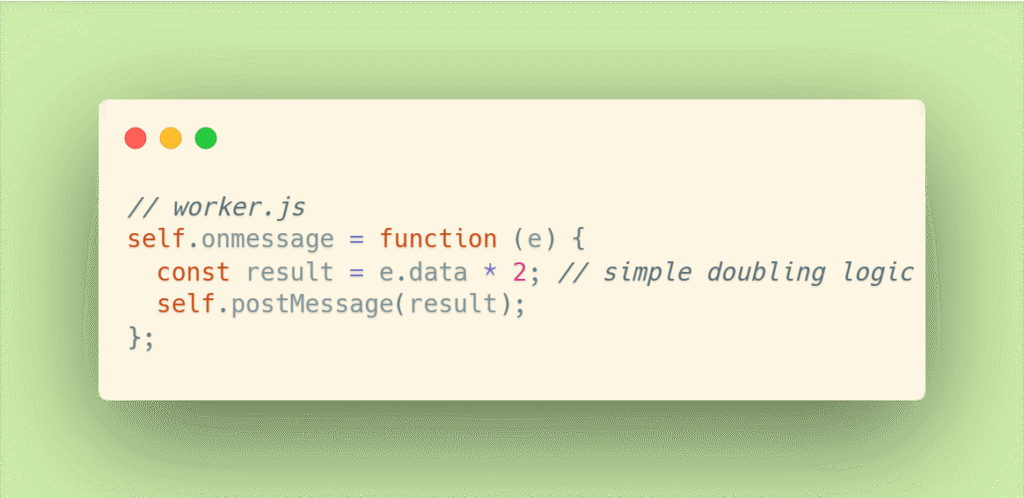
🧩 Step 2: Load the worker in your main JS file
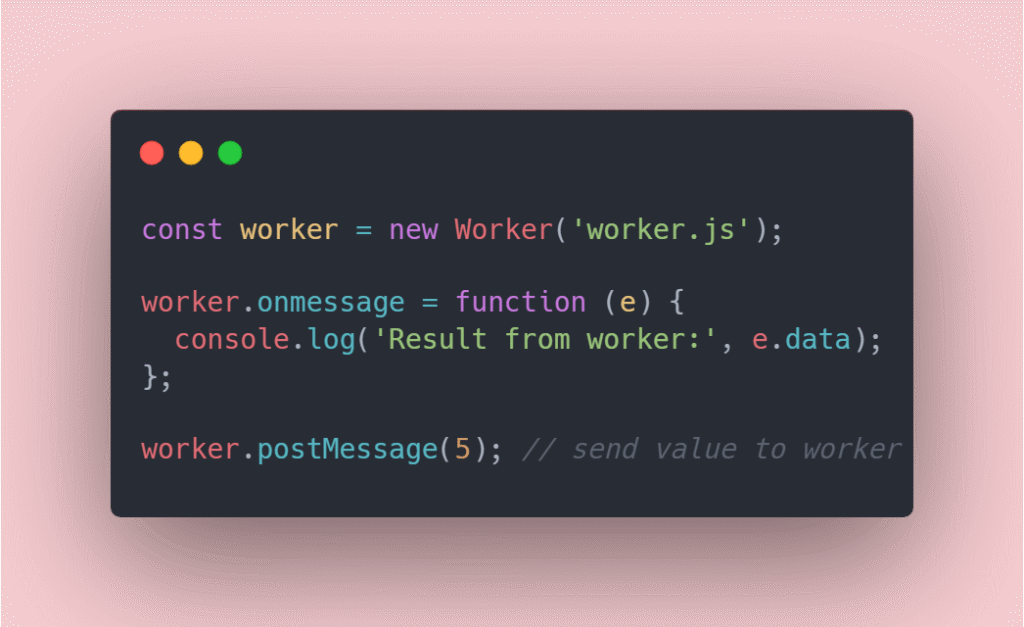
This simple flow forms the base of many complex use cases — from data processing to image manipulation and more.
🧵 The Problem: JavaScript is Single-Threaded
JavaScript is inherently single-threaded. This means all your code — whether it’s rendering UI, running animations, fetching data, or processing large files — runs on the main thread.
So, when you perform a CPU-intensive task like filtering 10,000 records or parsing a large JSON file, your UI becomes unresponsive. Buttons don’t work, scrolling stutters, and the whole app feels “stuck.”
Let’s understand this with a simple example:
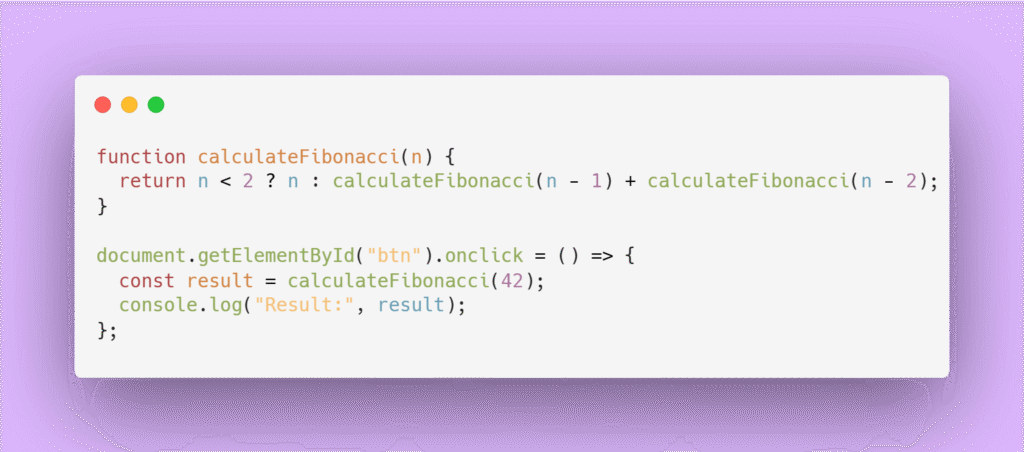
Now click that button. Your browser hangs until the result is calculated. The UI becomes unresponsive. Why? Because the calculation is blocking the main thread.
📬 How Do Web Workers Communicate?
Web Workers use message-passing for communication:
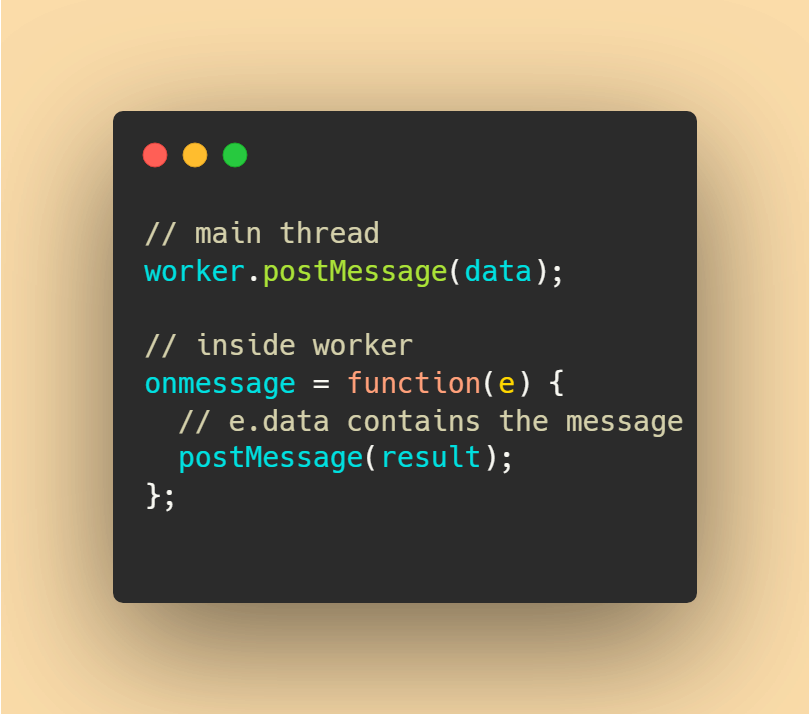
🛠 Popular Libraries & Tools
- Comlink: Simplifies worker communication using Proxies
- Workerize: Turn functions into workers with minimal setup
- threads.js: Higher abstraction over Web Workers
These tools make integrating Web Workers even more developer-friendly.
🔮 Web Workers + WASM + OffscreenCanvas = 🚀
Want next-level performance?
Combine Web Workers with:
- WebAssembly (WASM): Run near-native code
- OffscreenCanvas: Render graphics off the main thread
- SharedArrayBuffer: Share memory between threads
This combo is used in apps like Figma, Photoshop on Web, and video editors — all browser-based!
🎯 Final Thoughts
If your app handles complex data, runs intense calculations, or manipulates large files — you need Web Workers.
They’re built right into the browser, require no external dependencies, and can drastically improve your app’s responsiveness. In today’s web landscape, they’re no longer a luxury — they’re a necessity.
Whether you’re a solo dev, a startup, or an enterprise team — using Web Workers can help you deliver delightful, high-performance, and user-first web experiences.
At EnSpirit Technologies, we use tools like Web Workers, Service Workers, to craft high-performance, modern web applications tailored to your needs— ensuring your app isn’t just functional, but fast, reliable, and scalable.
Drop us a message at support@enspirittech.co.uk or connect with us on LinkedIn.
Let’s build the future — one thread at a time. 💻✨
