We’re eagerly tracking the progress of WordPress 6.7, exploring its beta version to understand the exciting new features and improvements that it will bring.
For instance, WordPress 6.7 will debut with an all-new default theme and substantial enhancements to the block editor and site editing experience.
In this article, we’ll highlight the upcoming features in WordPress 6.7 and how each one can enhance your website-building journey.
A Sneak Peek at WordPress 6.7
Note: You can test the beta version on your computer or a staging site using the WordPress Beta Tester plugin. Remember that certain features in the beta might not make it to the final release.
Here’s a snapshot of what’s coming in WordPress 6.7:
- New Default Theme – Twenty Twenty-Five
- Zoom-Out View for Site Editing
- Media File Enhancements
- Preview Options API
- Refined Query Loop Block
- Font Library, Font Size Presets, and Fluid Typography
- Interactivity API Enhancements
- Expanded Block Library & Patterns
- Enhanced Data Views
- Direct Block Bindings Management
- Under-the-Hood Changes
New Default Theme – Twenty Twenty-Five
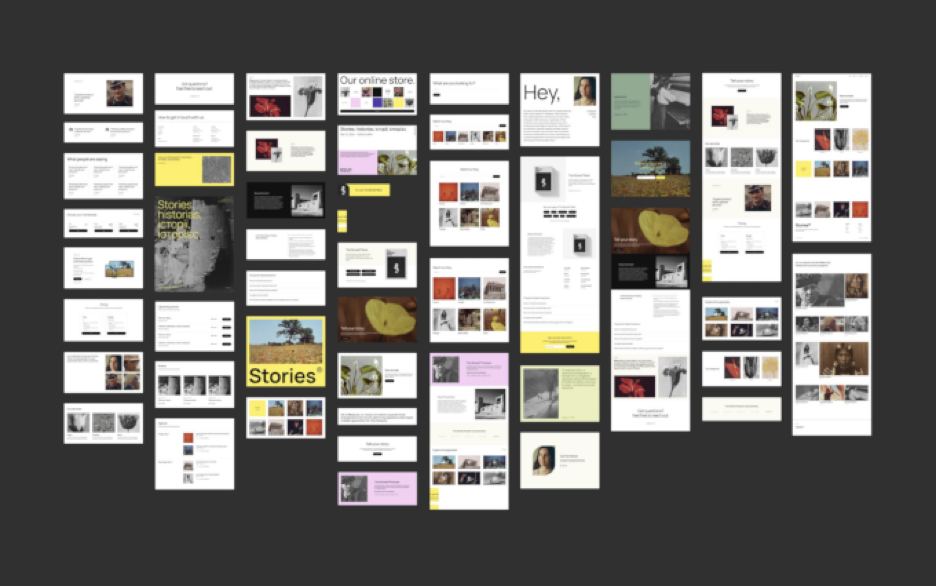
Continuing its tradition, WordPress 6.7 introduces the Twenty Twenty-Five theme, built to make simple tasks intuitive and complex configurations possible.
The theme includes pre-designed block patterns and beautiful style options, making customization straightforward for users. With a default focus on blog layouts, Twenty Twenty-Five is perfect for bloggers wanting to place content front and center.
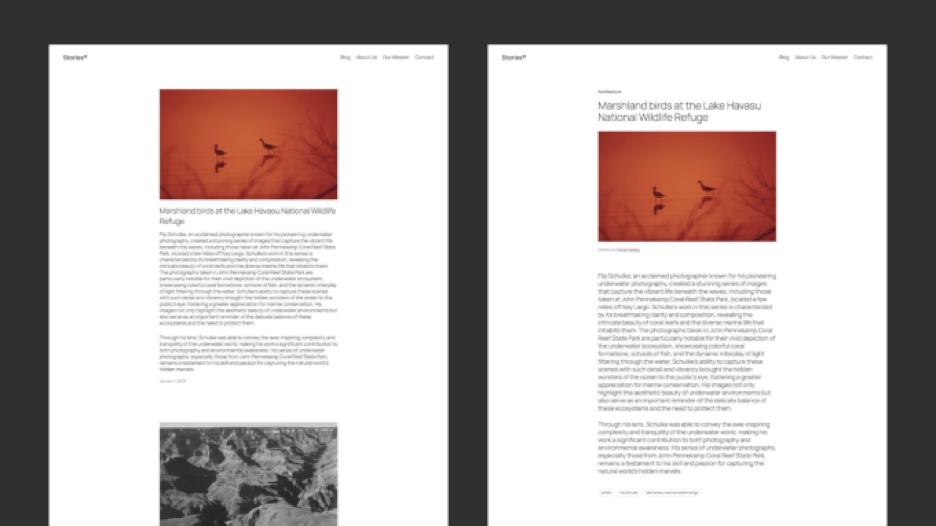
Zoom-Out View for Site Editing
Editing long pages in WordPress can sometimes feel like too much scrolling. The new Zoom-Out view in WordPress 6.7 resolves this by letting you see a broader layout of your content. Simply use the Zoom-Out button in the top-right toolbar to scale your view.
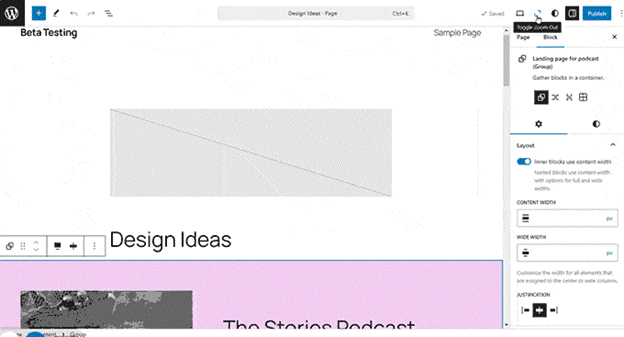
Enhanced Media File Support
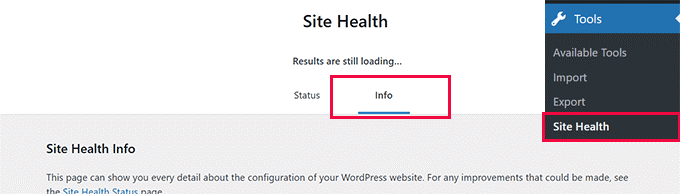
WordPress 6.7 simplifies uploading HEIC files (common for Apple devices), automatically converting them to JPEG format for compatibility. This feature requires server support for HEIC conversion through ImageMagick, which most WordPress hosts offer.
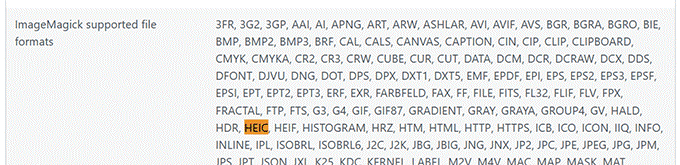
You can check your server’s HEIC support in Tools > Site Health > Media Handling.
Additionally, WordPress 6.7 improves background image handling, enabling control at both the block and global levels, and refines lazy loading for enhanced performance.

Preview Options API
The new Preview Options API allows developers to add custom preview settings in the editor, making it easier to visualize content before publishing. This is especially helpful for sites with multiple layouts, improving the editing workflow by tailoring previews for specific needs.
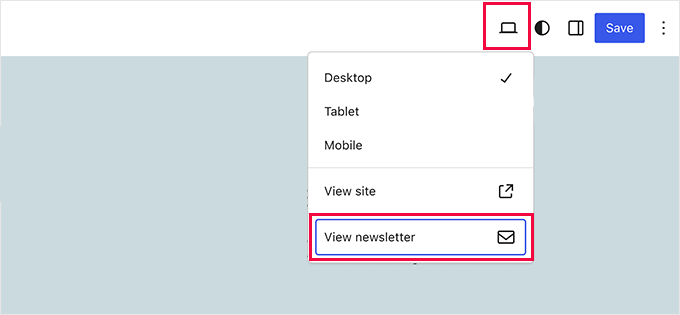
Refined Query Loop Block
WordPress 6.7 simplifies the Query Loop block by enabling it to inherit queries from templates by default. This adjustment makes post displays more seamless in both the editor and front end, reducing setup time for users.
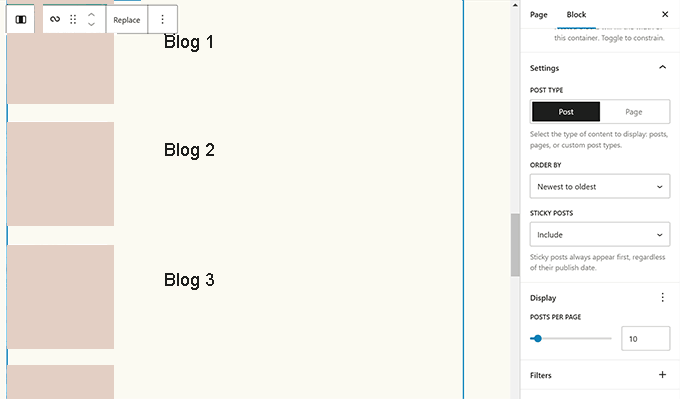
Font Library, Font Size Presets, and Fluid Typography
Enhancements to the Styles interface include a new Font Library, font size presets, and fluid typography. These features improve font management and ensure text responsiveness across various devices, enhancing readability on both desktop and mobile screens.
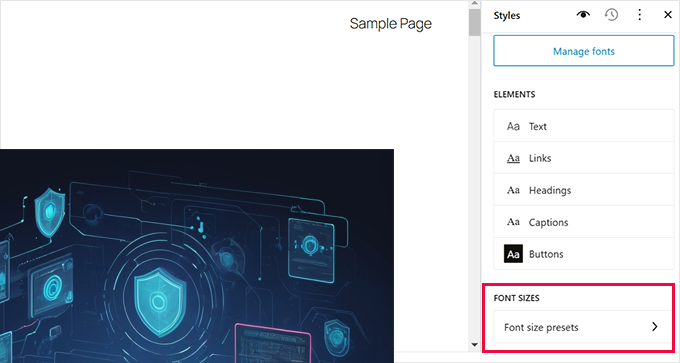
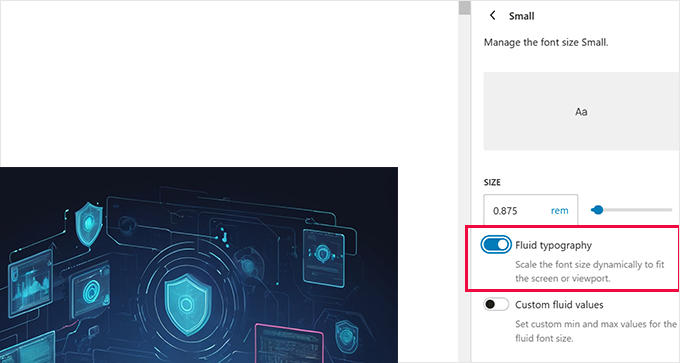
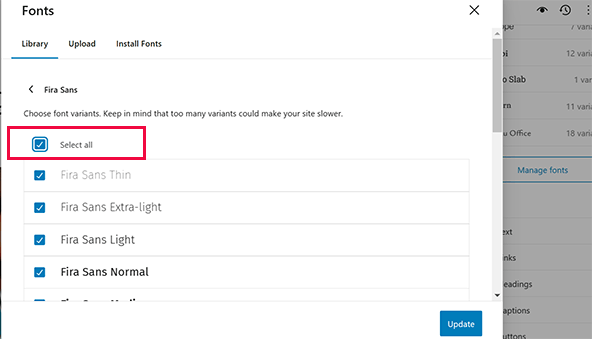
Interactivity API Enhancements
Originally introduced in WordPress 6.5, the Interactivity API gets more robust in WordPress 6.7, facilitating asynchronous tasks such as lazy loading and directive code splitting. Adding interactivity to elements, like expanding gallery images in lightbox mode, is now easier, paving the way for more dynamic plugin and theme experiences.
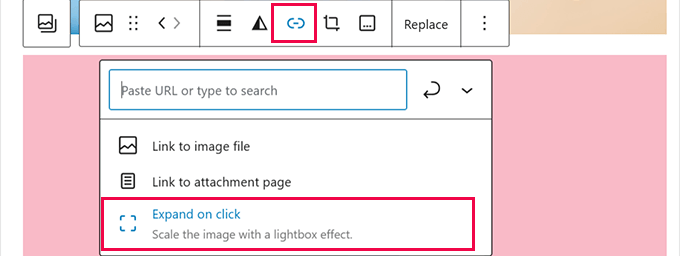
Block Library & Patterns Updates
WordPress 6.7 brings several improvements to the Block Library:
1 . Background Images – Now supported in Quote and Group blocks for added visual interest.
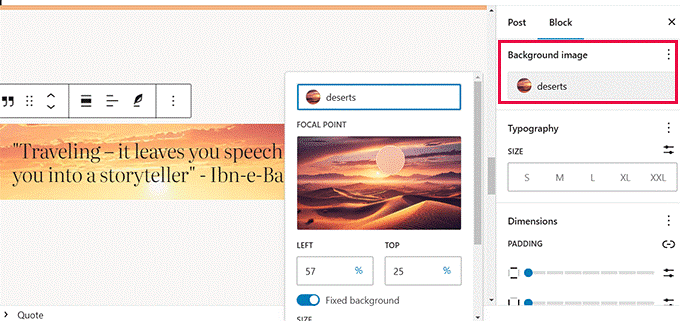
2 . Social Icons – Enhanced usability for adding icons and borders.
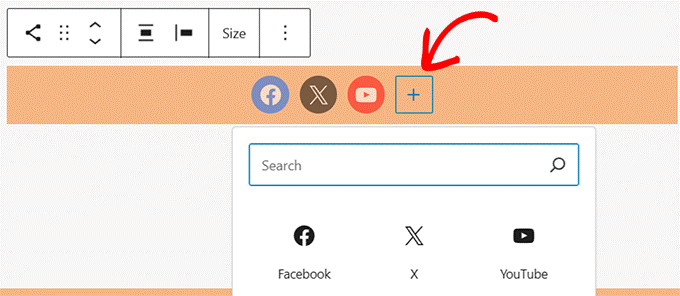
3 . Buttons Block – Customizable background colors.

4 . Image Block – Dragging multiple images automatically converts them to a Gallery block.
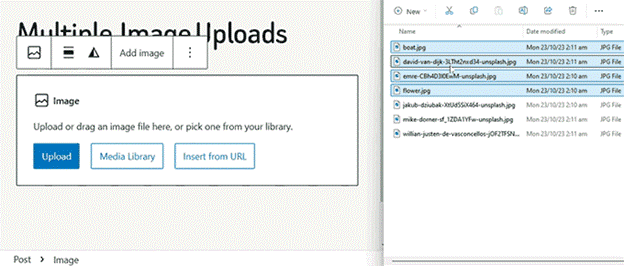
These refinements offer consistency across block settings, significantly improving the editing experience.
Refined Data Views
The Data Views feature now allows direct reordering of fields within the configuration interface and improved bulk actions in the editor, merging the bulk menu into a floating toolbar for smoother use. These updates make organizing, filtering, and managing content even easier.

Direct Block Bindings Management
An update to the Block Binding API enables users to manage custom fields and attributes directly within the block editor. This user-friendly interface removes the need for the Code Editor, simplifying metadata selection for blocks.
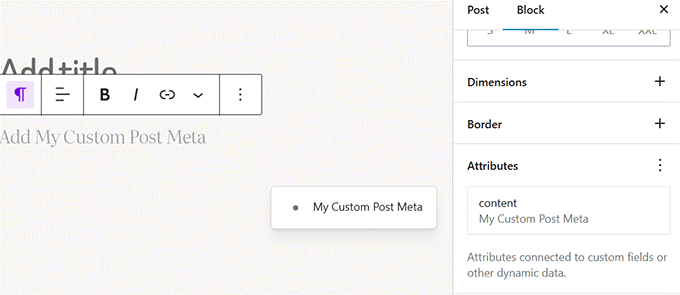
Under-the-Hood Updates
WordPress 6.7 includes a variety of backend improvements focused on performance and compatibility:
- PHP 8.x Compatibility – Ensuring stable support for the latest PHP environments.
- Template Registration API – Simplifying custom template management.
- Script Loader Enhancements – Reducing unnecessary dependencies for modern browsers.
WordPress 6.7 encompasses over 500 enhancements and more than 200 bug fixes, contributing to a smoother experience for both developers and site administrators.
We hope this preview gave you insight into WordPress 6.7’s features. Try the beta version and follow our WordPress troubleshooting guide for any issues.



